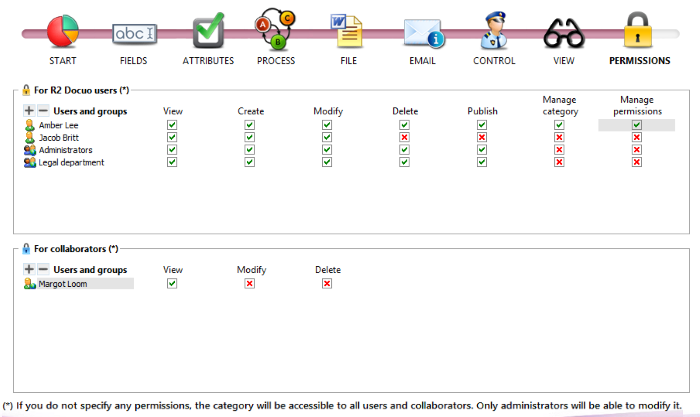Configuring category permissions
Index
Setting permissions
In the “Permissions” step you can configure specific permissions for the documents belonging to the category.
Category permissions and control options overlap with the permissions configured in the folder where the document is located, so that to be able to view a document the user must have a folder permission and category permission and have no type of restriction in the category control.
To define permissions you need to add users or user groups as indicated in the step "Configuring folder permissions"in the "Managing folders" section.
Once you have added groups and users to whom the permission will apply you must check the actions refused or granted to each user or group for the documents belonging to that category.